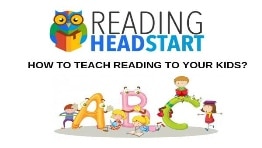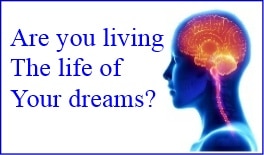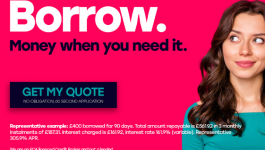Email Safe List Guide
Why add us to your Email Safe Senders List?
Get our emails landing into your inbox and gain instant access to our freebies and offer.
Ensures our emails don't go to your junk/spam mail so you never miss out on a freebie or great offer from us at Bag Free Stuff.
How to add us to your Safe Senders List?
- Follow the simple instructions below for the email provider you use.
- Add news@bagfreestuff.co.uk email to your address book and/or contact list.
Hotmail
- Click “Options” at the upper-right corner and then “More options”.
- Click on “Safe and blocked senders” located under “Preventing Junk Email”.
- Click on “Safe Senders”.
- Type news@bagfreestuff.co.uk at the text box and hit “Add to list”.
- Our email address will be added to your “Safe senders and domain” list.
Yahoo
- Open any message sent from BagFreeStuff.co.uk
- Locate our email address, news@bagfreestuff.co.uk , at the header of the message.
- Click on “Add to contact list” located at the right of our email address.
- A box will appear asking you to fill additional data. You can leave the name fields blank.
- Hit “Save”.
- A confirmation message will appear stating “Contact was added”.
Gmail
- Open any message sent from Bagfreestuff.co.uk
- Click on the arrow located at the upper-right corner next to the “Reply” button.
- Click on “Add Bagfreestuff.co.uk to contact list”.
- You will see a confirmation message in yellow at the top of the page.
Outlook 2003 & 2007
- On the “Tools” menu, click “Options”.
- On the “Preferences” tab, under “E-mail”, click “Junk E-mail”.
- Click the “Safe Senders” tab.
- Click “Add”.
- In the “Enter an e-mail address or Internet domain name to be added to the list” box, type Bagfreestuff.co.uk
- Click “OK”.
Outlook 2010
- On the “Home” tab, in the “Delete” group, click “Junk”, and then click “Junk E-mail Options”.
- Click the “Safe Senders” tab.
- Click “Add”.
- In the “Enter an e-mail address or Internet domain name to be added to the list” box, type Bagfreestuff.co.uk
- Click “OK”.
Outlook Express
- Go to “Tools” on the menu bar. Select “Options” in the dropdown menu.
- Under “Preferences”, select “Junk E-mail”. Then click on the “Safe Sender” tab.
- Click the “Add” button.
- Type news@bagfreestuff.co.uk in the text box.
Apple Mail
- Add news@bagfreestuff.co.uk to your address book.
- To add an email that arrived in the Junk folder, highlight the email message.
- Choose Message > Mark > As Not Junk Mail
Your Anti-Spam Software:
- If you have anti-spam software running on your machine such as Norton or Spam Assassin, add our email address news@bagfreestuff.co.uk and our domain Bagfreestuff.co.uk to the safe sender list.